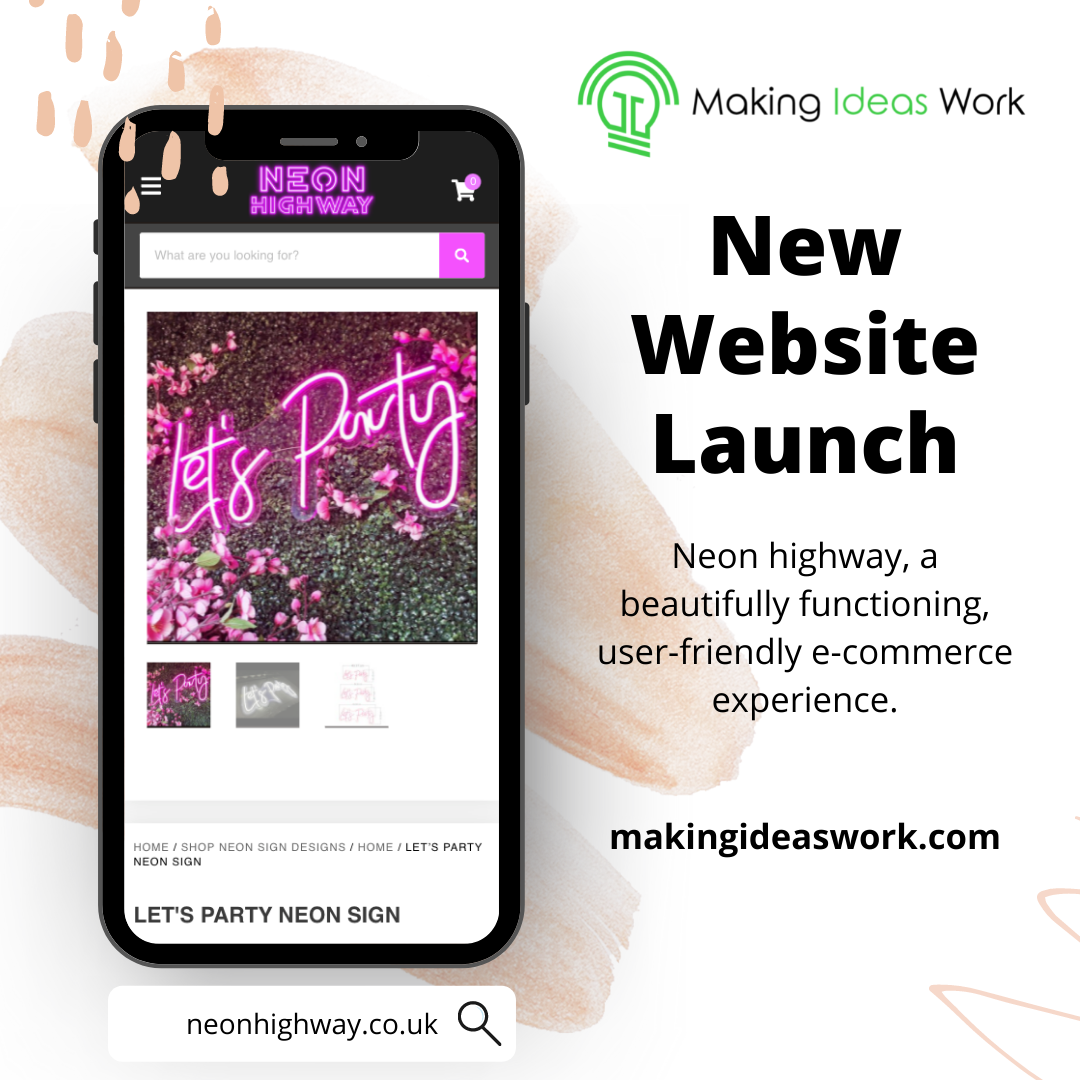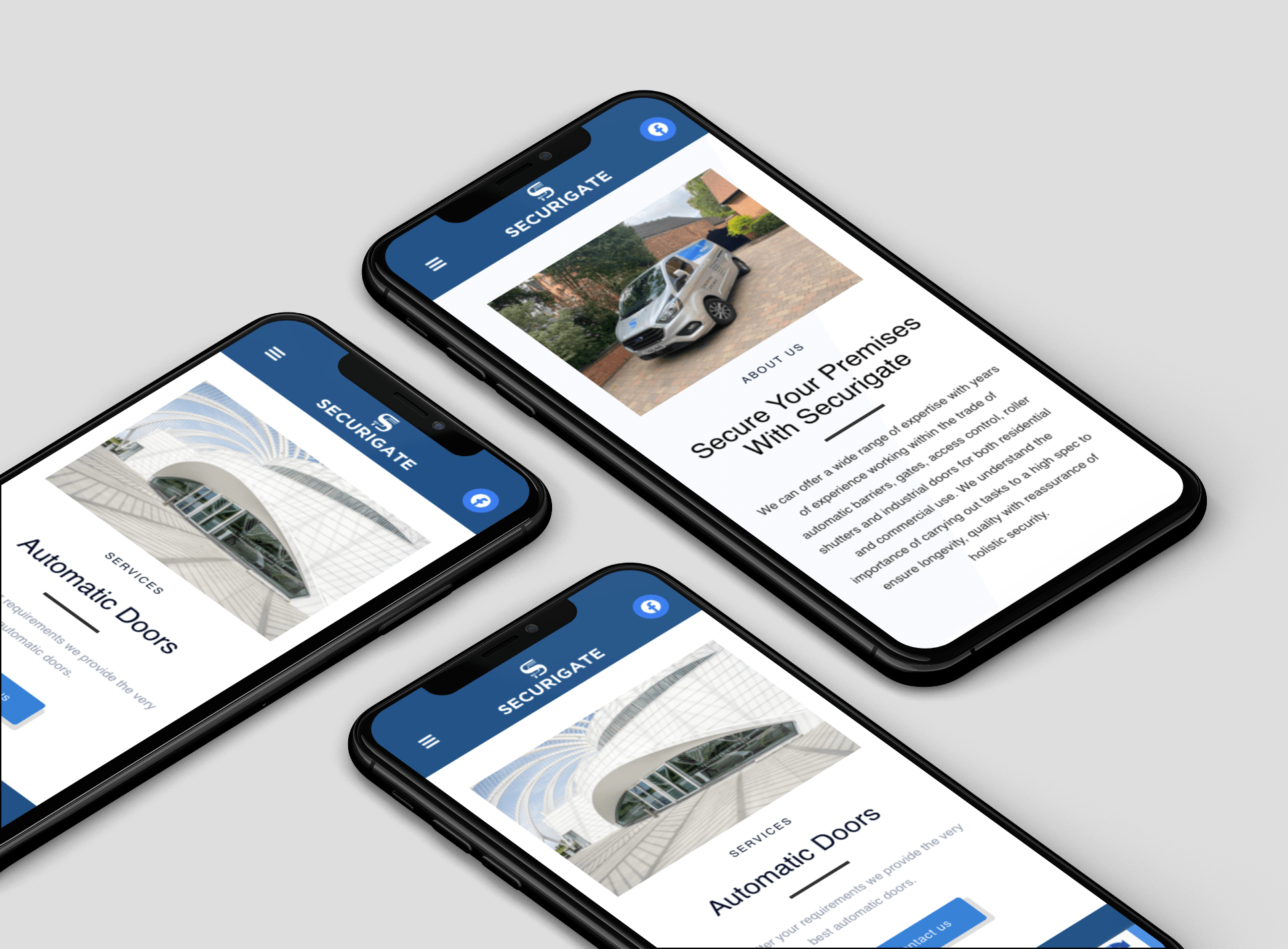Categories

How To Set Up Your Google My Business Listing
Having a Google My Business listing is massively important for any small business. It's an effective way to capture local leads and generate website visits.
Total Time Needed: 20 minutes
Required Tools:
- A Computer.
- Internet Connection.
- Google Account
Steps to configure the How-to Schema widget:
Visit https://www.google.com/business/ and click 'Manage Now'.
You will be asked a few important questions and then be sent to your business dashboard.
Make sure you complete your profile to 100% which includes adding your logo, cover photo, business hours etc.
That's It! You're now set up and ready to go. Come back to the dashboard to check your insights.
Here are a couple of tips to help you manage your Google My Business listing:
Tip 1 – Get reviews! Getting reviews from your customers will help you climb the rankings in your local area.
Tip 2 – Make sure you post! Every time you post on Facebook or Instagram make sure you also post on Google. This will tell Google that you’re an active company and help with rankings.
I hope this helps you with reaching a wider audience on Google!